Have you encountered such a situation where you were asked for passwords to extract a zip file downloaded from internet, or you forgot the passwords for your encrypted zip file? Looking for an effective way to open a password-protected zip file without knowing the password? Now you are in the right place.
- Hack Zip File Password
- Forgot Password Protected Zip File
- Password Cracker For Zip File
- Bypass Password Protected Zip Files
Using the Notepad would be the easiest way to crack encrypted ZIP file. Notepad is usually installed on every Windows computer. Though it is a simple program it is capable of many things. It is very safe to use and here are the steps to use Notepad as a ZIP password cracker. Oct 22, 2016 Hacking a password protected zip file can be done with many password cracker utilities available online. However, if you are a Kali Linux user, password cracking becomes that much more easy with an open source tool called fcrackzip. Fcrackzip is a fast password cracker partly written in assembler and available for Kali Linux. How to Recover Forgotten ZIP Password with ZIP Password Cracker? 1 Step 1: Prepare to recover lost ZIP password. 2 Step 2: Import your password-protected ZIP file. 3 Step 3: Select attack type of ZIP password cracker and set the parameters. 4 Step 4: Start to crack ZIP password. Click'Start' to. Step 4: Open password-protected zip file with the password. Then you can easily open your password-protected zip file with the password. Double-click the ZIP files you want to unzip. Enter the password for your ZIP files when the password window appears. And click on OK to go on. Choose Extract All Files from the folder sidebar.
We will work you through how to use iSumsoft ZIP Password Refixer to recover the unknown password of encrypted ZIP archive file. And we will show you how to use NSIS to remove ZIP password.
2 Methods to Open a Password-Protected Zip File without Password
Method 1: Recovering password via ZIP password recovery tool
iSumsoft ZIP Password Refixer is powerful ZIP password software that helps recover unknown password from encrypted ZIP archive file in the short possible time. Then you can open your password-protected ZIP file with the recovered password. Download and install ZIP Password Refixer. Launch the app once it's installed.
Step 1: Import a password protected zip file.
Click Open button to select the password-protected zip file and add it into this program.
Step 2: Select a proper password attack type and define settings.
Something helps you to choose an appropriate attack type:
Brute-force attack type: It will try all possible combinations in a specified Range. The Range can be specified from the tab below. This is quite helpful when you have a basic idea of what characters your password consists of.
For example, if you know that your password consists of all small Latin letters and numeric digits, then you can select just those 2 and deselect the other characters. This will significantly improve the decryption time as the software only has to scan limited characters.
The next tab is Length. This lets you set the minimum and maximum character length of your password. So, if you know that your password ranges from somewhere between 4-6 characters, then you can set the length accordingly. If you don't set a range, then the software will first start searching for a password within 1-3 characters first. So, the length feature can again save you quite some time.
Learn more about how to recover password with Mask and Dictionary attack.
Step 3: Once all these parameters are set, Click on Start.
This will start the decryption process. The recovery time will depend majorly on how large the password is and also on how powerful your Graphics Card is. Having a good GPU will hugely decrease the recovery time. So, make sure to set your Range and Length parameters properly before starting the scan as this will help you a lot. Once the recovery is finished, you will get a popup screen where you can view your password.
Step 4: Open password-protected zip file with the password.
Then you can easily open your password-protected zip file with the password. To do:
1. Double-click the ZIP files you want to unzip.
2. Enter the password for your ZIP files when the password window appears. And click on OK to go on.
3. Choose Extract All Files from the folder sidebar. Choose a location for your files and click Next, then click Finish.
Hack Zip File Password
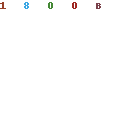
Tips: In order that you can open the password-protected zip file without entering password, you are recommended to first extract the zip and then compress to a new zip by not setting password. So the zip file is not protected and you can directly open it without password.
Method 2: Remove password from an encrypted file with NSIS
NSIS is magic software that can convert a password-protected ZIP file into an exe file. Install the .exe file so that it can turn into your ZIP file and you can open it without password.
Step 1: Download NSIS and install it on your computer. Then run it.
Step 2: Click the Installer based on ZIP file.
Step 3: Click the Open button. Navigate to the path to your password-protected ZIP file and add it to NSIS software.
Step 4: Click the Browse button and select one path to locate the EXE file it will generate. And then click the Generate button.
Step 5: When the generation is complete, close the dialog and you can see an EXE file just like the one below.
Step 6: Double-click the EXE file to install it. When the installation is complete, it extracts your password-protected ZIP file. And you can open it without password.
Related Articles
- How to Find Zip Password to Decrypt an Encrypted ZIP File
- How to Unlock ZIP File without Password
- Unzip a Password Protected ZIP Archive File
- Remove ZIP Password If Forgot ZIP Password
- How to Recover Forgotten Rar File Password
- How to Unlock Encrypted RAR Files without Password
How to Break RAR/WinRAR Password with/without Software
December 27, 2018How to Open Password Protected ZIP File without Password
January 2, 2019We all know, a ZIP file is the most useful and one of the most popular extensions you can use to archive your files. It is able to reduce the size of any file significantly. It also comes with very strict privacy and security settings.
So, if you want something locked then there is no better option. But if you forget the password you will have to face the consequences and by that, it simply means you won’t get access to the file.
It is a very common problem and once you get locked out of a ZIP file, it is very hard to get access again. But there are few effective methods detailed below if you are wondering how to crack ZIP file password.
How to Crack ZIP File Password with Notepad
Using the Notepad would be the easiest way to crack encrypted ZIP file. Notepad is usually installed on every Windows computer. Though it is a simple program it is capable of many things. It is very safe to use and here are the steps to use Notepad as a ZIP password cracker:
Step 1: Open the locked ZIP file using Notepad.
Step 2: Now, you need to change a few words from the second line. Just, exchange “Ûtà with 5³tà’”.
Step 3: After you are finished making the changes, save the file and you will be able to open it without the password.
A very simple method but without knowing specifically which words to change, you won’t be able to do anything. The main thing you need to remember is, this method is effective and simple. But if you fail to exchange the word exactly then the procedure will be a complete failure. A bit complicated for sure!
How to Crack ZIP File Password with ZIP Password Recovery (Best Method)

There are a few ways to recover a ZIP password, and a lot of them are effective and user-friendly. Using a professional password recovery program for ZIP files is one of them.
Most of the times, when you use a password recovery technique on a file, they are not usually successful. There is more than 50% chance of the procedure to end in failure but with professional recovery programs, the success rate is much higher.
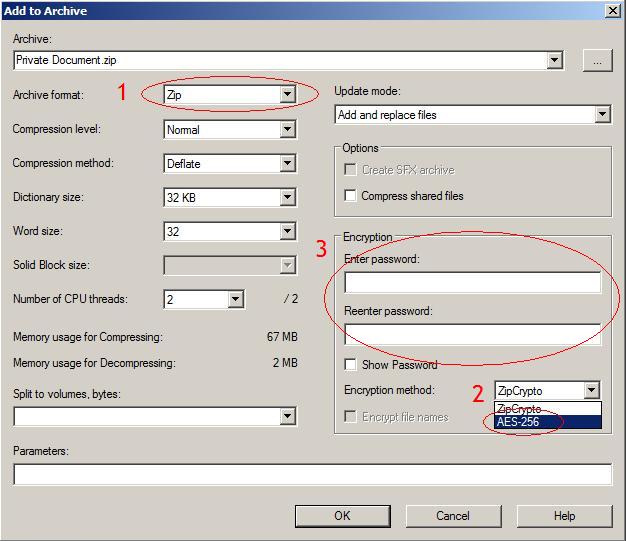
So, the third-party tool you are going to use is called ZIP Password Recovery and it is one of the best ZIP password cracker available on the Internet. It can recover any type of ZIP password and the user-interface is very friendly.
Free DownloadBuy NowHere’s how to use ZIP Password Recovery as a WinZIP password cracker:
Step 1: After you install Password Recovery Bundle (ZIP Password Recovery is one of tools in it) on your computer, run it.
Step 2: In the main interface you have to choose Mode, click “Recover Passwords for Files and Archives”.
Step 3: In the next window you need to select “ZIP Password Recovery” among the 7 available tools.
Step 4: Then, click “Open” to open the Zip file.
Step 5: Now, you have to select an attack mode and click ‘Start”
Step 6: Wait a bit and after the completion of the procedure a pop-up window will provide you with the recovered password. Click “Copy” and then use it on the locked Zip file.
This method is on a completely different level than the Notepad method. There is not much to do here, no complications, no searching for replaced words etc. You just have to get the program on your computer and make a few clicks. The rest of the work will be completed by the program itself. It is fast and very effective!
How to Crack ZIP File Password Online
These days, everything is available online, even the solution for your locked ZIP file. Yes, there are websites that are dedicated to unlocking locked files and especially if you want a unlock ZIP file, there are websites that can do the job for you.
Online Zip Converter is a typical online ZIP file password cracker. It works well and the services are available for free. But you will have to keep in mind that these automated tools are purely based online and there is a slight safety issue along with it. As you upload your file to these websites, your data may get compromised and that is a big risk. Nevertheless, being a viable method, here’s how to use it:
Step 1: Go to Online ZIP Converter from your computer.
Step 2: Then, click “Browse” and upload the file. Click “Converter File”.
Step 3: Then, the converter will convert the file and unlock it.
It is a quite simple procedure and you don’t have to do anything, the converter will automatically work and unlock the file for you. Honestly, it can barely be called a procedure, all you have to do is to upload the locked file and make a few clicks. The main work will be done by the website. But as discussed, be sure to remember that, these websites are not always very safe and you can only upload limited sized ZIP files. So, if the file you are working with exceeds that limit, you won’t be able to use the online services.
Conclusion
Needless to say, the Notepad method does not work unless you properly change the words and the online method isn’t always safe and successful. The only method that is reliable and has stayed that way for a long time is ZIP Password Recovery. It is the best ZIP password cracker hands down. Use it, you won’t be disappointed!
Free Download